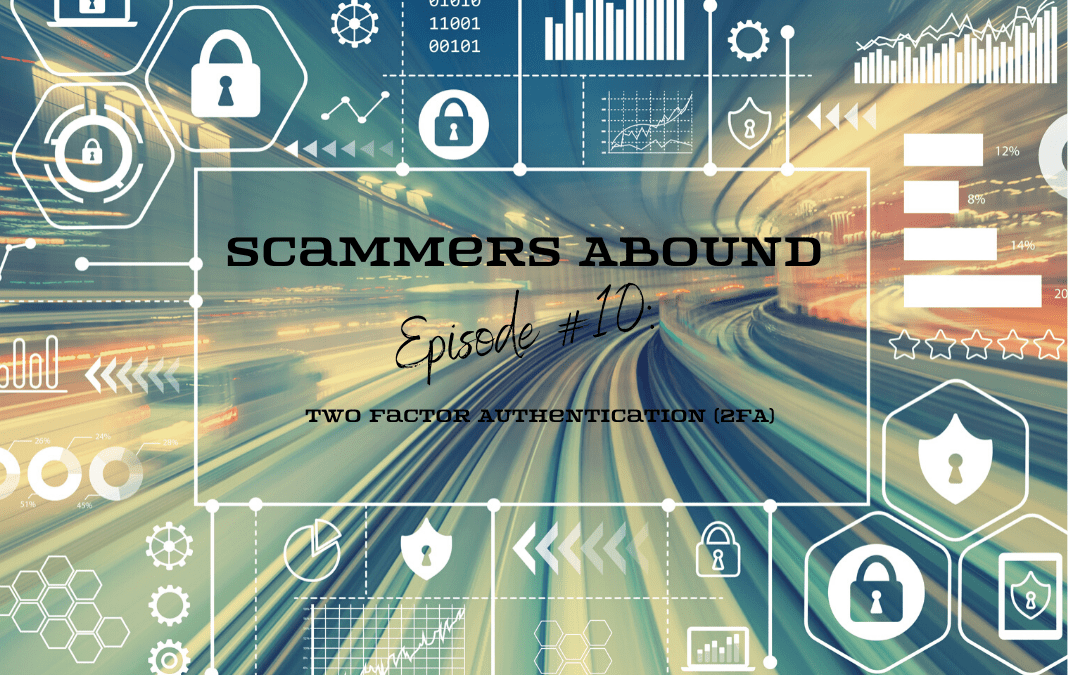Phe bad guys continue to work to get our passwords anyway they can. As you have read with many of our episodes, they have many methods, and you have learned about a lot of ways to prevent your password from getting in their criminals hands.
Another layer of protection just in case the bad guy somehow does get your password is to enable Two Factor Authentication (2FA) on systems that support it. 2FA makes it so just a password isn’t enough to get into your account.
What is 2FA exactly?
There are many forms of 2FA, but most of the time it is a text massage with a one-time passcode sent directly to you to enter in addition to your password.
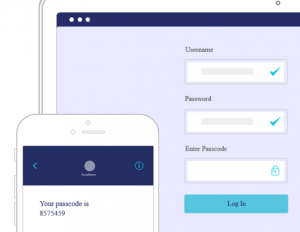
How do I turn on 2FA?
Many systems support Two Factor (or Multi Factor) Authentication. It is usually as simple as ‘checkbox’ to enable it.
Example of places supporting 2FA include Microsoft 365, Google Apps, many online banking systems and PayPal.
What does it cost?
Depends on the system, but most systems do NOT charge because they are worried about security as well.
If my system doesn’t support it and/or I don’t know how to use it what do I do?
Please feel free to reach out to NGT by going to http://www.ngthelp.com to call, email or chat with our help desk staff!