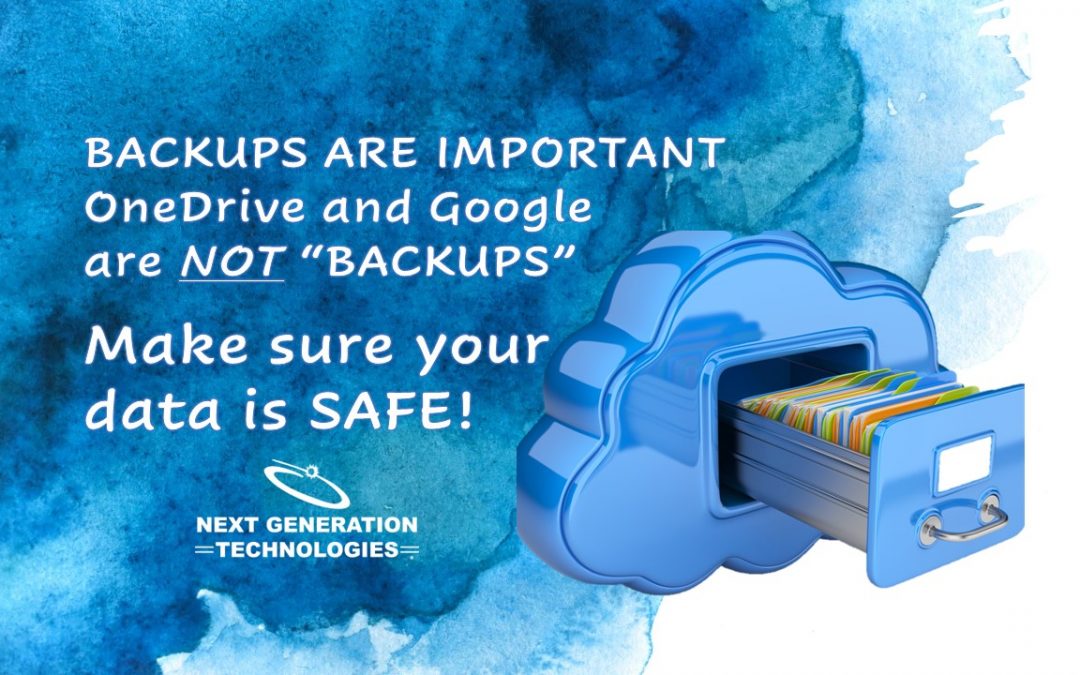Cloud providers and secure data storage can be confusing for anyone. Consumers can find these services for free. The problem is people mistake cloud storage and backups to be the same thing, but they aren’t. Cloud storage services, such as OneDrive or Google Drive, help free up space on your computer devices by saving copies of your files and folders in the cloud. This is called syncing. Syncing essentially is the same thing as replicating. Replicated changes to your document are sent out to the cloud immediately. You can then access your files from any of your personal or work devices by logging in to your account. This allows you to access documents, pictures, and data quickly from multiple devices. However, this is not completely protected.
Bad guys can still access your data or make it unusable to you using ransomware. Ransomware is on the rise. Hackers encrypt your data and make it unusable to you in its state. They keep your data hostage until you pay the ransom. The Encryption/Ransomware Viruses (CryptoWall, CryptoLocker, Locky, etc) perform in a variety of ways, but typically their behavior includes renaming and encrypting the files in question. Part of the reason they do this is because it stops the versioning history and recycle bin features – further complicating the chance of recovery.
Users may think they are okay because they can get it all back from their cloud service; however, they fail to remember that online files are syncing your changes… so now your files that were encrypted on your machine with ransomware have now reflected the same changes online. Therefore, saving your data with an actual backup solution is strongly recommended!
Backup solutions actually save data and don’t just sync or reflect it. Backup solutions are also designed to restore data in large batches and fast. It could take a lot of time if you need to restore many files from OneDrive. It’s not designed for that purpose and would not be a viable backup solution that IT personnel would recommend.
The best thing about most backup solutions is that they can be customized to how long data is held, when backups run, and they do a good job of compressing your data to maximize the storage you have available. If you’re considering faster recovery from a serious disaster such as a ransomware attack, you should opt for professional data protection solutions that enable you to back up the needed data to the needed location in a timely manner. In this day and age, being proactive is better than dealing with lost data to malicious corruption. Contact NGT if you are interested in finding out more about some backup solutions that are available for secure data storage for your business.
As always, NGT is here to help!
Contact ngthelp.com with questions.